CMS - Module Grid Filters
Creating your own grid filter
## Introduction
---
Each ABC Manager module's overview page, a.k.a. the "grid" view, is composed of several elements, including
a bottom navigation bar to browse, search and filter records in the module.
ABC Manager already includes some useful default filters, but we allow you to define your
own custom grid filters on a per module basis. This can be useful for editorial users when they often are required to work on
specific sub-sets of the complete dataset in the module.
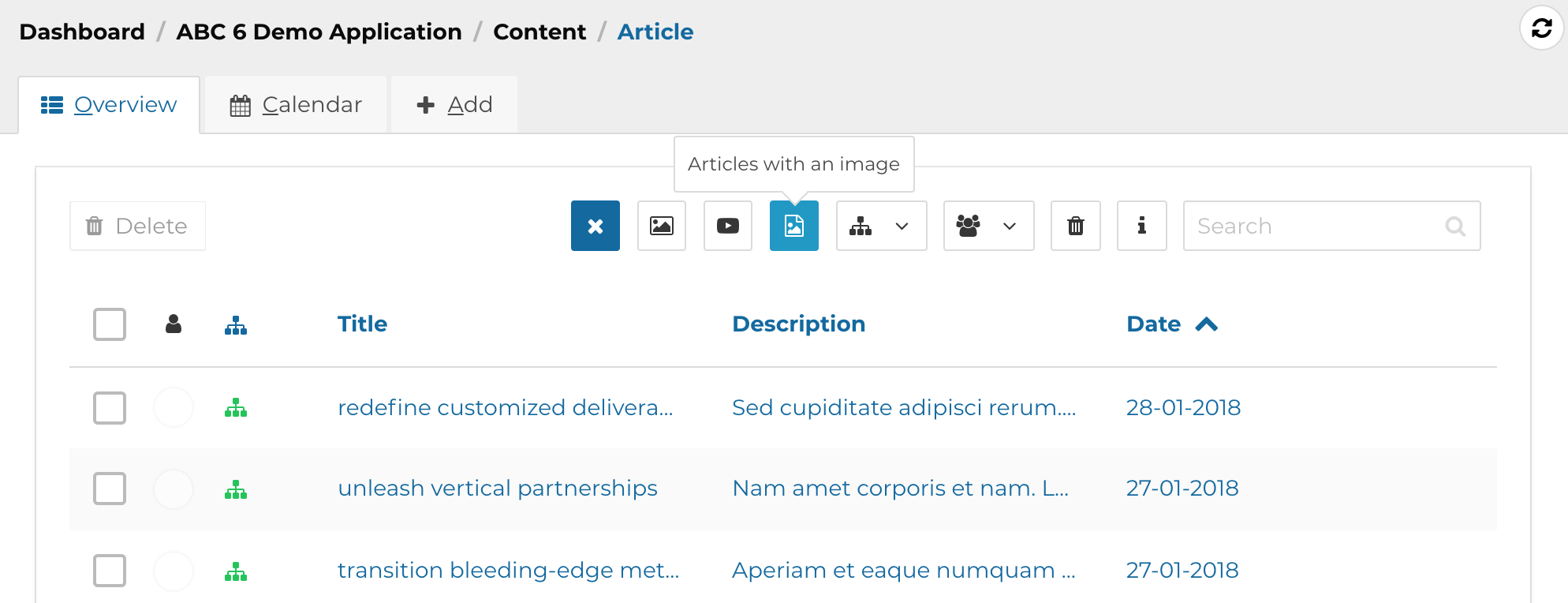
*Example of a custom grid filter called "Articles with an image"*
In this demo application we have added some of these grid filters for you to see how they work and how to create then
within a couple of minutes.
Take a look at the CMS module "Article", where you can use the filters displayed above to filter out Articles without an image thumbnail relation.
### Creating Your Own Filter
Creating your own filter is easy, you will have to modify the module's XML definition and define the filter there.
Take a look at the article module definition, where the filter has been defined:
```xml
...
```
Filters always act upon a single field and uses the logic **operators** and conditional **values**.
You will now be able to write your own Grid Filters.